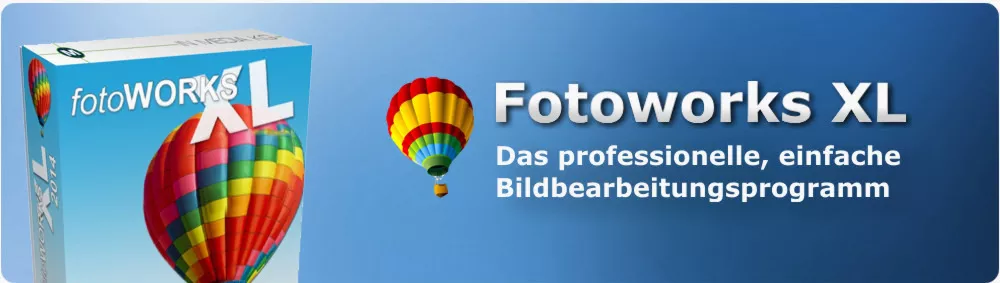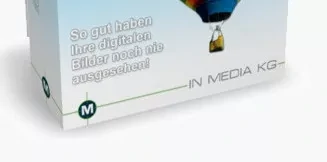Say Goodbye to Eye Strain with a Voice Aloud Reader
Are you tired of straining your eyes while reading long documents on your PC? Do you wish there was a way to listen to text instead of reading it? Well, look no further! In this article, we will introduce you to the best voice aloud reader for PC that will revolutionize the way you consume written content. Whether it's an ebook, PDF file, or any other text-based document, this voice aloud reader will bring your reading experience to life. Say goodbye to eye strain and hello to a more enjoyable and efficient way of reading!
The Benefits of a Voice Aloud Reader
Reading long passages of text on your PC can put a significant strain on your eyes. This can lead to headaches, fatigue, and even long-term vision problems. However, with the best voice aloud reader for PC, you can give your eyes a much-needed break. Simply sit back, relax, and let the natural voice read the text aloud to you. This not only reduces eye strain but also allows you to multitask while listening to the content.
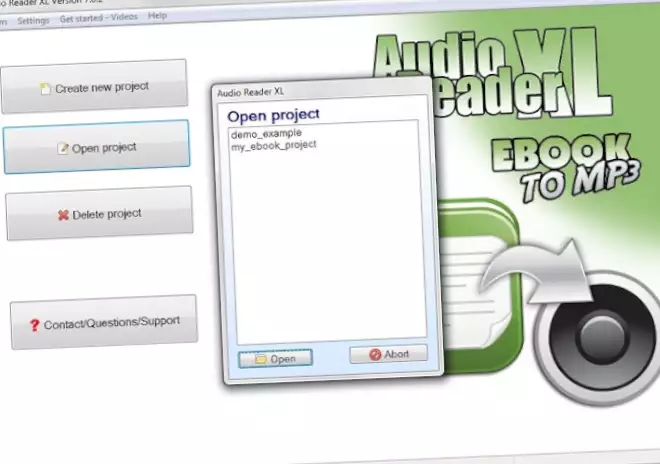
Picture shows the Voice Aloud Reader
Improve Comprehension and Retention with Audio Reading
Listening to text being read aloud has been proven to enhance comprehension and retention compared to traditional reading methods. When information is presented in an audio format, it is easier for our brains to process and understand. With the best Text-to-Speech for PC, you can improve your understanding of complex concepts, absorb information more effectively, and remember key details with ease.
Increase Productivity with Text-to-Speech Technology
Time is precious, especially in today's fast-paced world. Reading through lengthy documents can be time-consuming and hinder productivity. However, with a Text-to-Speech for PC, you can significantly speed up your reading process. You can adjust the reading speed to match your preferences, allowing you to consume information at a much faster rate. This means you can cover more ground in less time, giving you a competitive edge in both your personal and professional life.
Accessible Reading for Everyone
Reading should be accessible to everyone, regardless of their abilities. Unfortunately, not everyone has the luxury of reading text comfortably due to visual impairments or learning disabilities. However, with the best TTS for PC, anyone can enjoy the pleasure of books, articles, and documents. The natural voice provided by this text reader software ensures that everyone can access information effortlessly and independently.
Choosing the Best Voice Aloud Reader for PC
With so many voice aloud reader options available on the market, it can be overwhelming to choose the right one for your needs. To help you make an informed decision, we have compiled a list of important features to consider when selecting the best Text-to-Speech for PC:
Natural Voice Quality
One of the key factors that differentiate a good voice aloud reader like this from an average one is the quality of the natural voice. A high-quality voice will sound realistic and pleasant to listen to for extended periods. Look for a TTS that offers a variety of voices to choose from, ensuring that you find one that suits your preferences.
Compatibility with Different File Formats
To ensure maximum compatibility with various types of documents, it's essential to choose a TTS Reader that supports multiple file formats. Whether you need to read PDF files, ebooks, or plain text documents, make sure the software can handle them all seamlessly.
Customization Options
Everyone has different preferences when it comes to reading speed, pitch, and volume. Therefore, it's vital to select a Text-to-Speech that allows you to customize these settings according to your liking. This way, you can personalize your reading experience and make it as comfortable as possible.
User-Friendly Interface
The last thing you want is to spend hours trying to figure out how to use a complicated voice aloud reader. Style for text reader software for PC that offers a user-friendly interface with intuitive controls and easy navigation. This will ensure a hassle-free experience and allow you to focus on enjoying the content.
FAQs about Voice Aloud Readers
1. What is a voice aloud reader?
A voice aloud reader, also known as text-to-speech software, is a tool that converts written text into spoken words. It uses synthetic speech technology to read text aloud, allowing users to listen to documents instead of reading them manually.
2. How does a voice aloud reader work?
A voice aloud reader works by analyzing the text and converting it into phonemes, which are the basic units of sound in a language. These phonemes are then synthesized into speech using pre-recorded or computer-generated voices.
3. Can I use a voice aloud reader for PC on Windows 10?
Absolutely! The best voice aloud readers for PC are compatible with Windows 10 and can be easily installed on your computer. Simply download the text to speech software, follow the installation instructions, and start enhancing your reading experience.
4. Is there a voice aloud reader for PC that supports reading PDF files?
Yes, there are voice aloud readers specifically designed to read PDF files. These readers can accurately convert the text within PDF documents into spoken words, allowing you to listen to your favorite books, articles, or reports effortlessly.
5. Can I find a good voice aloud reader for free?
While there are free voice aloud readers available, they may not offer all the features and customization options found in premium versions. If you're looking for the best reading experience with advanced functionalities, it's recommended to invest in a reliable paid software.
6. Will a voice aloud reader work on Windows 11?
Yes, most voice aloud readers for PC are compatible with Windows 11. However, it's always a good idea to check the system requirements of the specific software you're interested in to ensure compatibility with your operating system.
Lastly
Enhancing your reading experience with the best Text-to-Speech for PC is a game-changer. Not only does it reduce eye strain and improve comprehension, but it also increases productivity and accessibility for all users. By choosing a voice aloud reader with natural voice quality, compatibility with different file formats, customization options, and a user-friendly interface, you can transform the way you consume written content. So why wait? Invest in the best voice aloud reader for PC today and unlock a whole new world of effortless reading enjoyment.